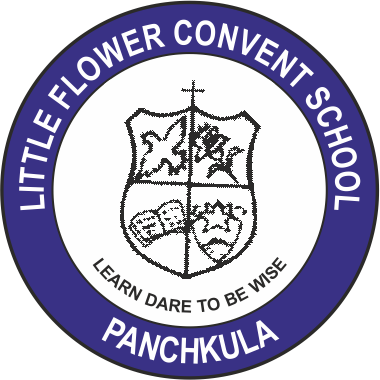- Call us: 0172- 2574527
Circular - CSM School Mobile App
05 Apr, 2020
Circular - CSM School Mobile App
Dear Parents and Students,
It is directed that from the new academic session 2020-21, we shall be using Cyber School Manager Application instead of SNAP HW.
You are requested to download the app by 10th April 2020.
Please download & register yourselves on Cyber School Manager to receive information, lessons & HW.
The helpline number where parents can contact Cybrain team, in case of technical issues are being sent in the tutorial PDF.
From April 13, 2020 teachers shall be using our new app CSM for sending online lesson, tutorials, links, pdf, etc.
Features of Cyber School Manager (CSM) Mobile App :-
|
• |
Student Profile |
• |
Time Table |
|
• |
Student Message Inbox |
• |
Result and examination |
|
• |
School Notifications |
• |
Date sheet |
|
• |
Home Work |
• |
Toppers list |
|
• |
Attendance |
• |
Photo gallery |
|
• |
Leave request |
• |
Feedback/Suggestions |
How to install CSM
- Download Cyber School Manager (CSM) mobile app from Google play store for Android mobile phones and Apple store for iPhones or click here to download https://bit.ly/2EMdpqc
- After download, login the Mobile app by entering Student’s Registration number (admission number) Student’s Date of Birth in DDMMYYYY format (e.g. 1st January 2002 should be entering as 01012002) and parents mobile number.
- Click on Login Button.
- Congratulation…! you are ready to use now.
Principal